So the time has come to update the firmware/software in the Dynon Skyview for the RV-12 airplane. At this writing version 12.2 has been released. Also i wanted to check the Skyview for a possible effective board listed in their service bulletins. So I down loaded the newest version on a memory stick (these need to NOT be in a file folder on the drive) and followed the Download instructions, but kept getting a loading error! As I worked through the problem I found my Skyview had version 3.3 loaded on it as show below.
Called Van's Aircraft, then Dynon who said the firmware was too old to update directly to 12.1 and to contact Van's for version 4 or 5. Van's started searching for the older version (which they did find later and sent me a link.) In the mean time I started looking at the software on the memory stick that came with the Skyview. Up to this point I figured it was a duplicate of the software in the Dynon Skyview, but it turned out to be a copy of version 10.1. I figured it was worth trying to update to 10.1. Well it worked! I was able to update to 10.1 from the memory stick and then updated to version 12.2.
With the firmware updated it was time to check the electrical board in the unit against the service bulletin. Note the MAC address in the picture above. This is what is needed to check the Skyveiw for the defective board by inputing it into the Dynon website under service bulletins. Then it will tell you if the unit is OK. You can see the results from my unit below.
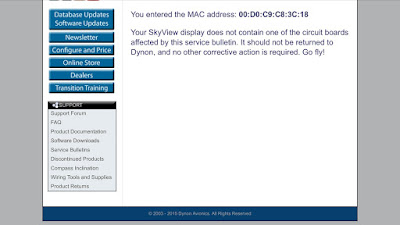
Next came the update for the transponder. Note how the STATUS line is yellow on the setup page. This indicates my Transponder needed to be updated.
The last thing todo is to sticker the transponder as outlined in the service bulletin for the transponder from Van's Aircraft is to sticker the unit as pictured below.
I also ran the setup, test and calibration for the autopilot servos. It's pretty strange seeing your controls move from one extreme to another all by themselves! I looking for a reference as to the wether these updates need to logged in the aircraft logbooks, but my guess is they do. Until next time!


